So over the past two or so weeks, Apollo has put out information on a new donation accessory called 'Star Charm'.
This new addition to the donation items will be available to obtain either tonight or tomorrow night, whenever Apollo is able to set it up.
This charm will be a limited item and will only be available until December 31st.
The 'Star Charm' increases +3 to all stats points and gives an extra 5% experience boost when killing NPC's.
This limited accessory is a donation of $15 via PayPal from the main website.
When donating, remember to e-mail Apollo with the details of the donation, it should include your PayPal account and the character you would like the charm gifted to.
You can contact him with [email protected]
If you have previously donated to Endless Edge and have a Moon Charm, you can return that charm and donate the outstanding amount to receive a Star Charm.
For example, you donated $10 for a Gold Charm and would like to donate to receive a Star Charm, you can donate the outstanding $6, taking into consideration that PayPal charges each transaction $1.
If you have a Moon Charm and wish to donate the full amount for a Star Charm, you can have the Moon Charm moved to another character. Just remember to include that information in the e-mail to Apollo after donating.
For more information or question you can view the forum topic that Apollo posted on the Star Charm donations here, http://www.endless-edge.com/forums/viewtopic.php?f=3&t=5530
All donations go back towards Endless Edge and help in every way, it is really appreciated to put in towards the maintenance of the server.
These won't be available until Apollo has ported the new code over to the main server, which is estimated to be finished by tonight or tomorrow.
Apollo is finishing and finalising all the details and bugs revolving around this code and once it is all clear it will be put into place on the main server.
This new code will make a massive improvement on the stability of the server and will avoid the server from crashing and causing any of the nasty roll backs.
And be excited, there is a Grand Lottery coming your way so don't miss out.
Stay tuned for news on that.
Dazzling.
This new addition to the donation items will be available to obtain either tonight or tomorrow night, whenever Apollo is able to set it up.
This charm will be a limited item and will only be available until December 31st.
The 'Star Charm' increases +3 to all stats points and gives an extra 5% experience boost when killing NPC's.
This limited accessory is a donation of $15 via PayPal from the main website.
When donating, remember to e-mail Apollo with the details of the donation, it should include your PayPal account and the character you would like the charm gifted to.
You can contact him with [email protected]
If you have previously donated to Endless Edge and have a Moon Charm, you can return that charm and donate the outstanding amount to receive a Star Charm.
For example, you donated $10 for a Gold Charm and would like to donate to receive a Star Charm, you can donate the outstanding $6, taking into consideration that PayPal charges each transaction $1.
If you have a Moon Charm and wish to donate the full amount for a Star Charm, you can have the Moon Charm moved to another character. Just remember to include that information in the e-mail to Apollo after donating.
For more information or question you can view the forum topic that Apollo posted on the Star Charm donations here, http://www.endless-edge.com/forums/viewtopic.php?f=3&t=5530
All donations go back towards Endless Edge and help in every way, it is really appreciated to put in towards the maintenance of the server.
These won't be available until Apollo has ported the new code over to the main server, which is estimated to be finished by tonight or tomorrow.
Apollo is finishing and finalising all the details and bugs revolving around this code and once it is all clear it will be put into place on the main server.
This new code will make a massive improvement on the stability of the server and will avoid the server from crashing and causing any of the nasty roll backs.
And be excited, there is a Grand Lottery coming your way so don't miss out.
Stay tuned for news on that.
Dazzling.





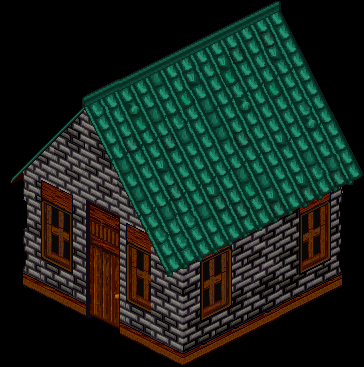
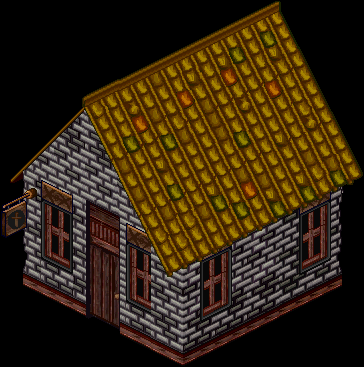

 RSS Feed
RSS Feed









